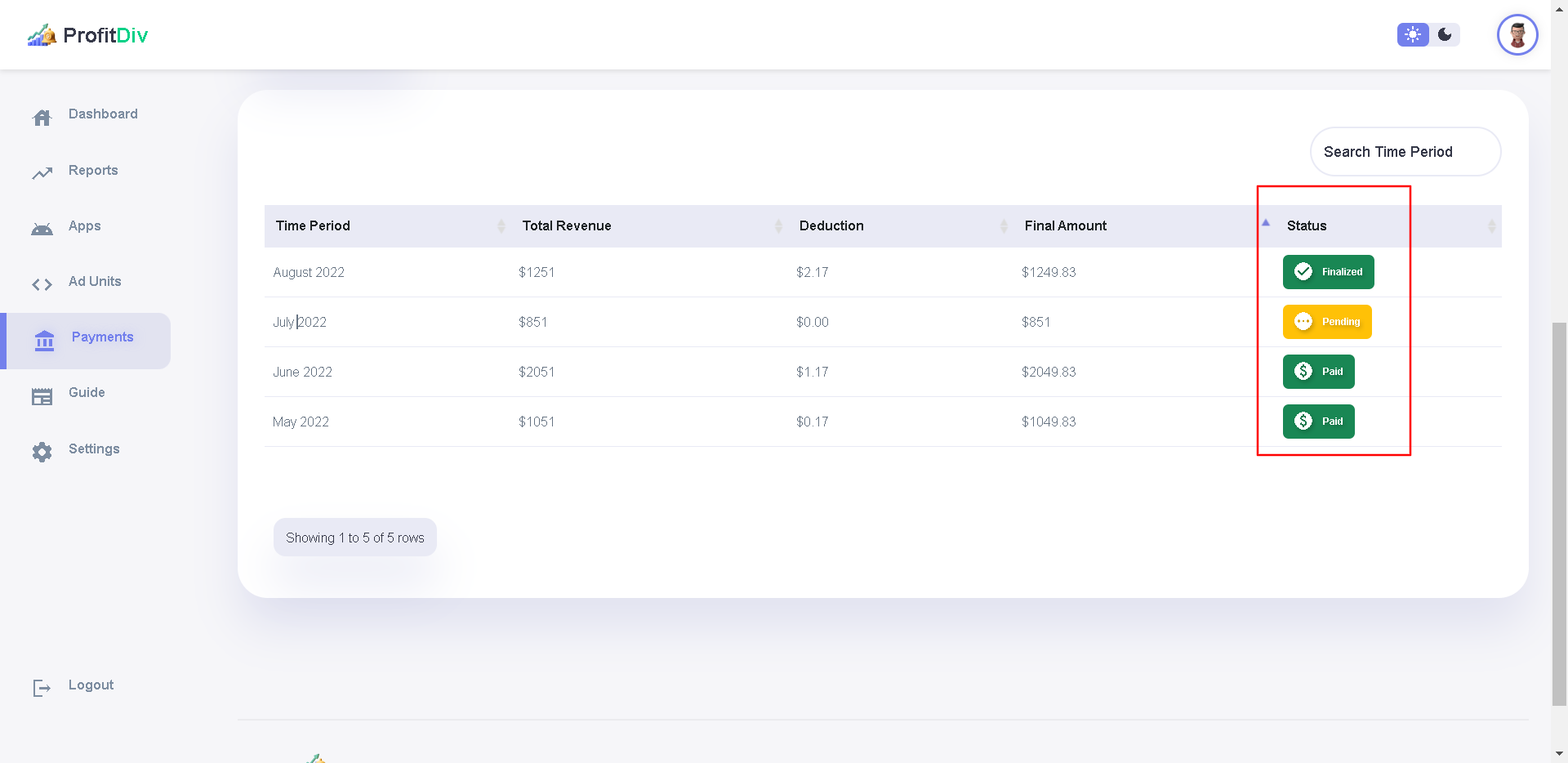How to receive payment on ProfitDiv
Log in to your account and go to the Payment tab
Payment Details Overview
-
Finalized Earnings: This displays the total finalized earnings from all applications associated with your account. In this section, users can view the finalized earnings and payouts that are eligible for withdrawal.
-
Non-Finalized Earnings: This field shows the earnings that have not yet been finalized for payout. These earnings will be moved to the finalized section once all payment processes and validations are completed.
-
Last Payout: This shows the amount of the most recent payout processed to your account.
-
Total Payouts: Displays the total amount you have been paid over time. This allows you to track your cumulative earnings.
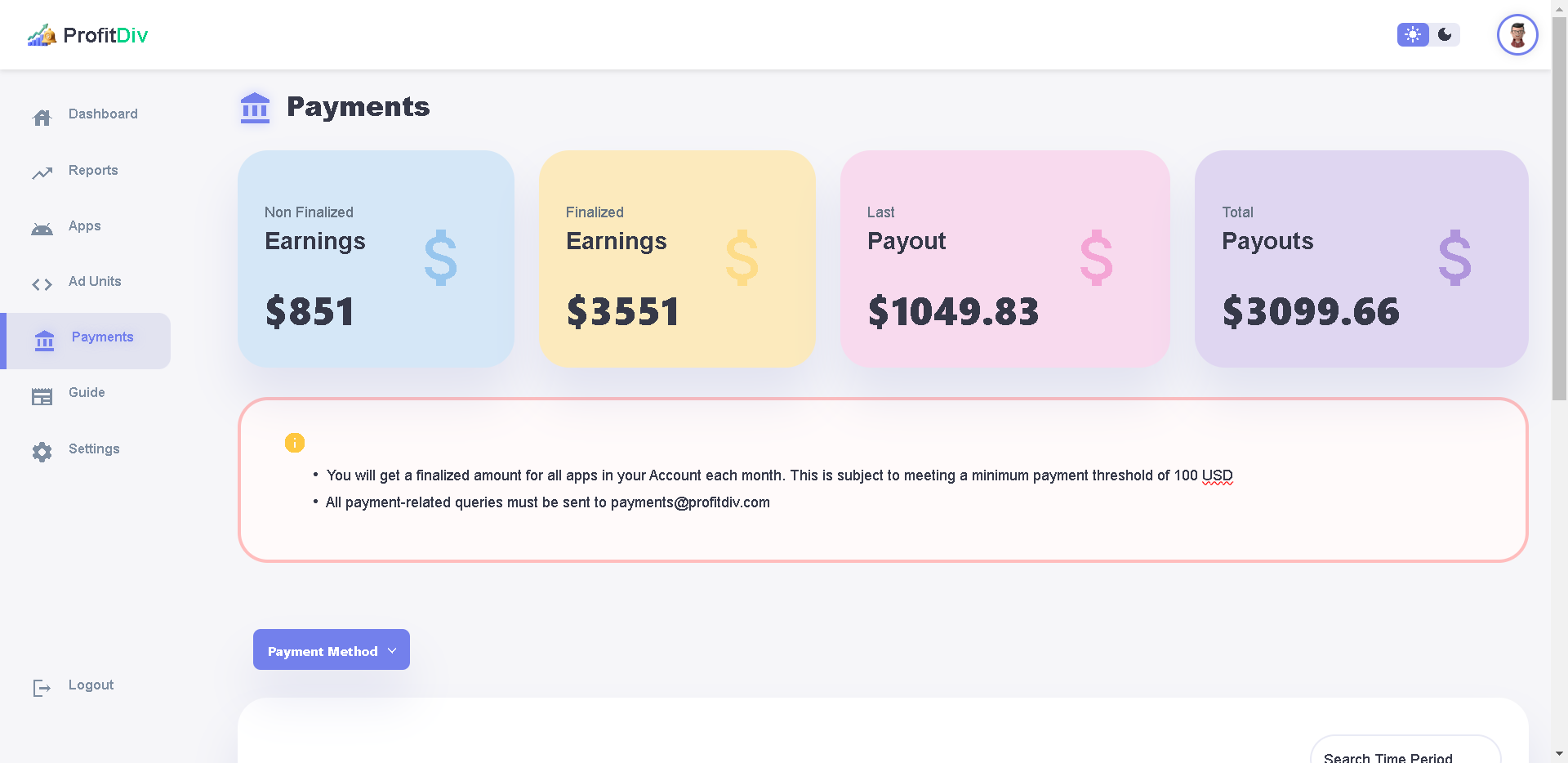
Provide Payment Information
Fill out the payment information to receive payments quickly

Payment Status
There are 3 payment statuses on ProfitDiv:
The Status column in the payment table helps you track the progress of your earnings for each time period:
- Finalized (Green): Your earnings for this period have been reviewed and confirmed. They are ready to be paid out.
- Pending (Yellow): Your earnings are still being processed or awaiting confirmation. Payment has not been finalized yet.
- Paid (Green with $ symbol): The payment has been successfully processed and deposited into your account.